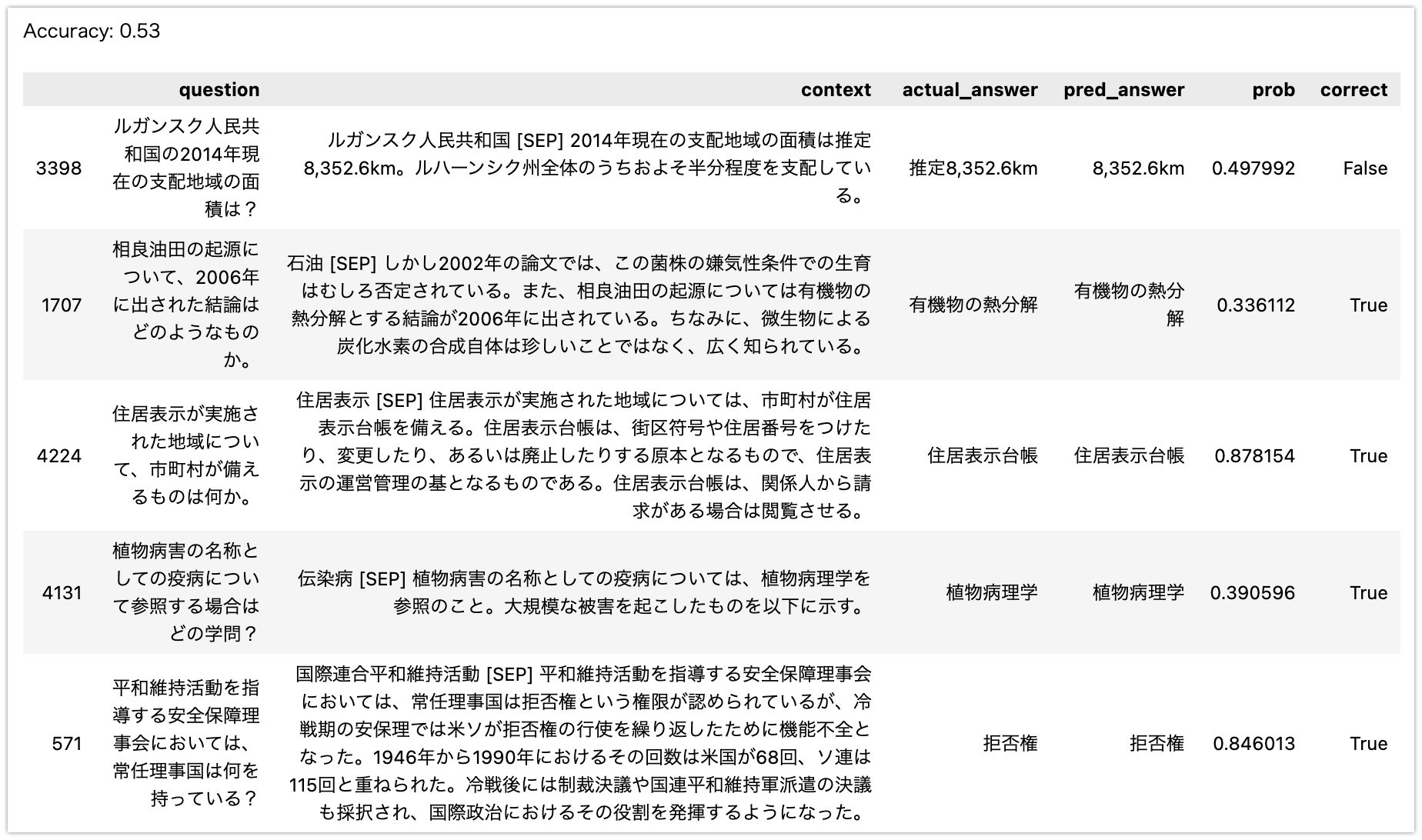Huggingfaceで公開されている日本語モデルを使ってQAタスクをファインチューニングする
Huggingface で公開されている日本語モデルを使って QA タスクをファインチューニングする
TL;DR
Huggingface で公開されている事前学習済み日本語モデルを利用し、Question-Answering タスク用のデータセットでファインチューニングする際のサンプルコードです。
Question-Answering タスク用のデータセットはJGLUEのJSQuADを利用しています。
JSQuAD は以下のようなデータセットです。
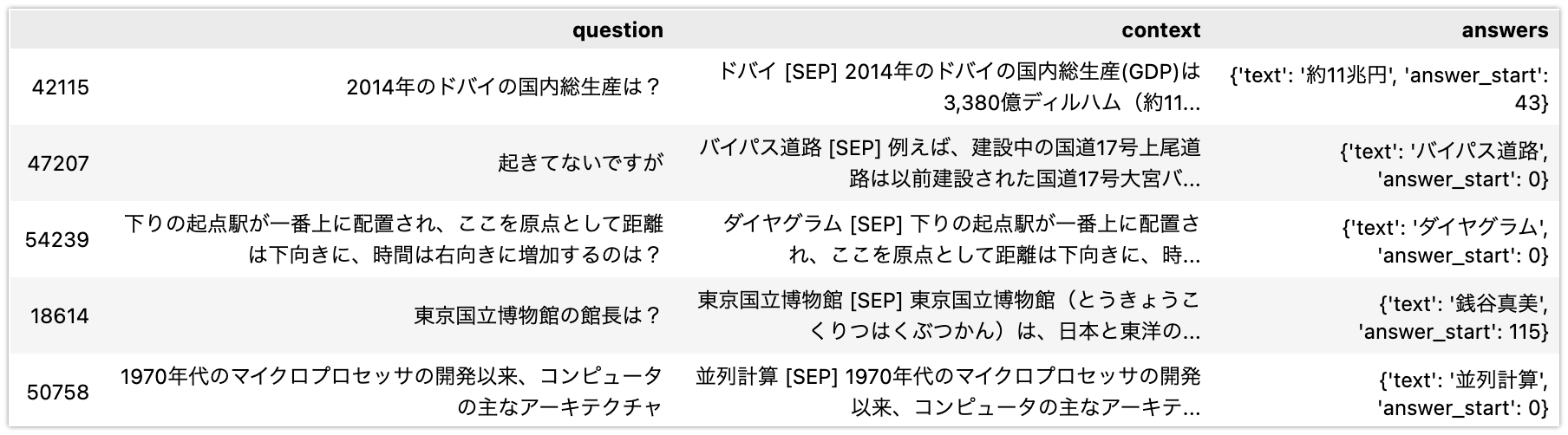
事前学習モデル済み日本語モデルは以下を利用しています。
2023/01/21: Tokenizer の使い方を修正しました
Qiita の方でku-nlp/deberta-v2-base-japaneseの Tokenizer の使い方が意図されたものではないとの御指摘をいただきました。具体的な使い方も提示いただき、記事に反映させています。@KoichiYasuokaさん、ありがとうございました。
意図した Tokenizer の使い方をすると、QA タスクの性能が改善されることを確認しています。以下は、3000 サンプルでの評価結果です(コードでは Accuracy としていますが正確には Exact Match となっています)。ku-nlp/deberta-v2-base-japaneseを利用する際には、モデル ID から AutoTokenizer で取得した Tokenizer をそのまま利用するのではなく、PreTokenizer として juman++を使う形に変更することが必要という点にご注意ください。
- 修正前: 0.627
- 修正後: 0.703
Juman++をインストールする
ku-nlp/deberta-v2-base-japaneseに書いてあるように、ku-nlp/deberta-v2-base-japaneseを使う場合は Tokenizer に入力する前に Juman++で分かち書きせよとのことです。Juman++は 1 系ではなくv2.0.0-rc3を使っているとあるため、以下のコードで Juman++の 2 系をインストールします。
これは Google Colab での実行例ですが、M1 Mac で Juman++の 2 系をコンパイルする場合はJuman++ V2 を m1 mac にインストールが参考になると思います。
!test -d jumanpp-2.0.0-rc3 || curl -L https://github.com/ku-nlp/jumanpp/releases/download/v2.0.0-rc3/jumanpp-2.0.0-rc3.tar.xz | tar xJf -
!test -x /usr/local/bin/jumanpp || ( mkdir jumanpp-2.0.0-rc3/build && cd jumanpp-2.0.0-rc3/build && cmake .. -DCMAKE_BUILD_TYPE=Release && make install )
!jumanpp --version
モジュールを準備する
!pip install -U pip
!pip install pandas
!pip install transformers
!pip install torch torchvision torchaudio
!pip install datasets
!pip install pytextspan
データセットを読み込む
JGLUE の JSQuAD はdata配下に準備してある前提です。
import pandas as pd
import json
import numpy as np
train_filename = 'data/jsquad-v1.0/train-v1.0.json'
test_filename = 'data/jsquad-v1.0/valid-v1.0.json'
# JSQuADはSQuADと同じ形式であるため、SQuADからDataFrameに変換するコードを利用できます。
# https://www.kaggle.com/code/sanjay11100/squad-stanford-q-a-json-to-pandas-dataframe
def squad_json_to_dataframe_train(input_file_path, record_path=['data', 'paragraphs', 'qas', 'answers']):
file = json.loads(open(input_file_path).read())
m = pd.io.json.json_normalize(file, record_path[:-1])
r = pd.io.json.json_normalize(file, record_path[:-2])
# combining it into single dataframe
idx = np.repeat(r['context'].values, r.qas.str.len())
m['context'] = idx
m['answers'] = m['answers'].apply(lambda x: x[0])
return m[['question', 'context', 'answers']]
train_df = squad_json_to_dataframe_train(train_filename).sample(1000) # 全データで学習すると時間がかかるため1000だけ抽出しています。
test_df = squad_json_to_dataframe_train(test_filename).sample(100) # 評価用として100だけ取り出しています。
display(train_df)
display(test_df)
事前学習モデルを準備する
モデル ID で取得した Tokenizer をそのまま使用するのではなく、PreTokenizer を置き換えます。この影響でモデルの Save がそのままではできなくなります。現状の回避策は以下を参照ください。
model_ckpt = 'ku-nlp/deberta-v2-base-japanese'
model = AutoModelForQuestionAnswering.from_pretrained(model_ckpt)
tokenizer = DebertaV2TokenizerFast.from_pretrained(model_ckpt)
class JumanppPreTokenizer(JumanppTokenizer):
def jumanpp_split(self, i, normalized_string):
t = str(normalized_string)
k = self.tokenize(t)
return [normalized_string[s:e] for c in textspan.get_original_spans(k,t) for s,e in c]
def pre_tokenize(self, pretok):
pretok.split(self.jumanpp_split)
tokenizer._tokenizer.pre_tokenizer = Sequence([PreTokenizer.custom(JumanppPreTokenizer()), Metaspace()])
データ形式を変換する
max_lengthはモデルが許容できる最大の sequence サイズを指定します。
max_length = 512 # The maximum length of a feature (question and context)
doc_stride = (
0 # The authorized overlap between two part of the context when splitting
)
# Huggingfaceのチュートリアルで提示されているコードで学習用のデータ形式に変換します。
# https://huggingface.co/docs/transformers/tasks/question_answering
def prepare_train_features(examples):
#
# Tokenize our examples with truncation and padding, but keep the overflows using a
# stride. This results in one example possible giving several features when a context is long,
# each of those features having a context that overlaps a bit the context of the previous
# feature.
examples['question'] = [q.strip() for q in examples['question']]
examples['context'] = [c.strip() for c in examples['context']]
inputs = tokenizer(
text=examples['question'],
text_pair=examples['context'],
truncation='only_second',
max_length=max_length,
stride=doc_stride,
return_offsets_mapping=True,
padding='max_length',
)
offset_mapping = inputs.pop('offset_mapping')
answers = examples['answers']
start_positions = []
end_positions = []
for i, offset in enumerate(offset_mapping):
answer = answers[i]
start_char = answer['answer_start']
end_char = answer['answer_start'] + len(answer['text'])
sequence_ids = inputs.sequence_ids(i)
# Find the start and end of the context
idx = 0
while sequence_ids[idx] != 1:
idx += 1
context_start = idx
while sequence_ids[idx] == 1:
idx += 1
context_end = idx - 1
# If the answer is not fully inside the context, label it (0, 0)
if offset[context_start][0] > end_char or offset[context_end][1] < start_char:
start_positions.append(0)
end_positions.append(0)
else:
# Otherwise it's the start and end token positions
idx = context_start
while idx <= context_end and offset[idx][0] <= start_char:
idx += 1
start_positions.append(idx - 1)
idx = context_end
while idx >= context_start and offset[idx][1] >= end_char:
idx -= 1
end_positions.append(idx + 1)
inputs['start_positions'] = start_positions
inputs['end_positions'] = end_positions
return inputs
from datasets import Dataset
train_dataset = Dataset.from_pandas(train_df)
test_dataset = Dataset.from_pandas(test_df)
tokenized_train_dataset = train_dataset.map(
prepare_train_features,
batched=True,
remove_columns=train_dataset.column_names,
num_proc=3,
)
tokenized_test_dataset = test_dataset.map(
prepare_train_features,
batched=True,
remove_columns=test_dataset.column_names,
num_proc=3,
)
トレーニングする
from transformers import DefaultDataCollator
data_collator = DefaultDataCollator()
import os
os.environ['WANDB_DISABLED'] = 'true'
training_args = TrainingArguments(
output_dir='./outputs',
evaluation_strategy='epoch',
learning_rate=2e-5,
per_device_train_batch_size=8,
per_device_eval_batch_size=8,
num_train_epochs=3,
save_strategy='no', # Custom PreTokenizerはそのままでは保存できないので、ここでは簡易のために保存しないようにします。
weight_decay=0.01,
)
trainer = Trainer(
model=model,
args=training_args,
train_dataset=tokenized_train_dataset,
eval_dataset=tokenized_test_dataset,
tokenizer=tokenizer,
data_collator=data_collator,
)
trainer.train()
推論して評価する
from transformers import pipeline
pipe = pipeline('question-answering', model=trainer.model,
tokenizer=trainer.tokenizer)
pipeline で推論する際にalign_to_words=Falseを指定するのは注意事項です。なお、transformers==4.25.1未満の場合align_to_words=Falseが機能しない事象を確認しているため、transformers のバージョンも注意が必要です。
def predict(row):
ret_df = pd.DataFrame()
ret = pipe(question=row['question'], context=row['context'],
top_k=1, handle_impossible_answer=False, align_to_words=False)
return ret['answer'], ret['score']
pred_df = test_df[['question', 'context', 'answers']].copy()
pred_df['actual_answer'] = pred_df['answers'].apply(lambda x: x['text'])
pred_df[['pred_answer', 'prob']] = pred_df.apply(
predict, axis=1, result_type='expand')
pred_df = pred_df.drop('answers', axis=1)
pred_df['correct'] = pred_df.apply(
lambda row: row['pred_answer'] == row['actual_answer'], axis=1)
pd.set_option('display.max_colwidth', 300)
print(f'Accuracy: {len(pred_df[pred_df.correct]) / len(pred_df)}')
display(pred_df)